Forking from the Repository and Making a Pull Request¶
Note
While the Basilisk repository can be pulled as a compressed folder and then compiled to run spacecraft simulation, this approach makes it more challenging to pull in code updates that are pushed to the Basilisk repository. The following instructions illustrate how to make a fork of the Basilisk repository. General instructions on how to do a fork on bitbucket.org can be found here.
If needed, create your own bitbucket.org account
Use a browser to go to the Basilisk Bitbucket Repository
Click on the Plus sign in order to Fork the Basilisk Repository into your own account as illustrated in the following screen capture:
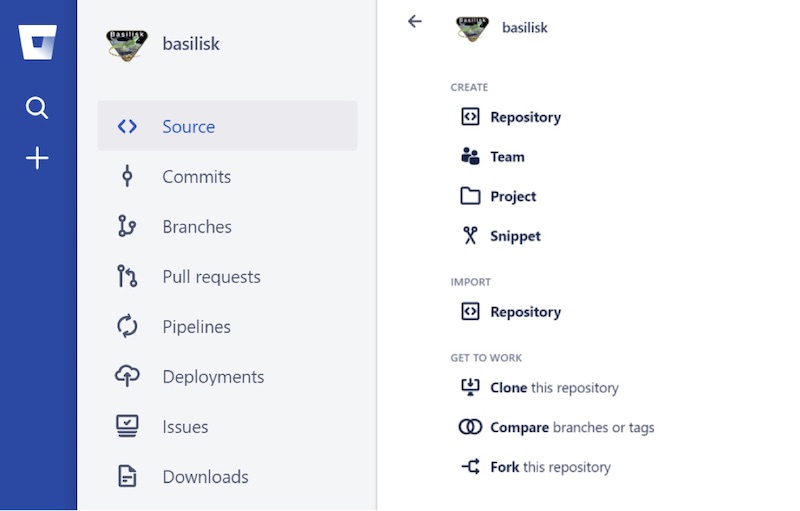
Use the Pulling/Clonning documentation for cloning the forked repository into a preferred Git client (Sourcetree, GitKraken etc.)
In order to have updates from Basilisk repository click Add Remote in the Git Client:
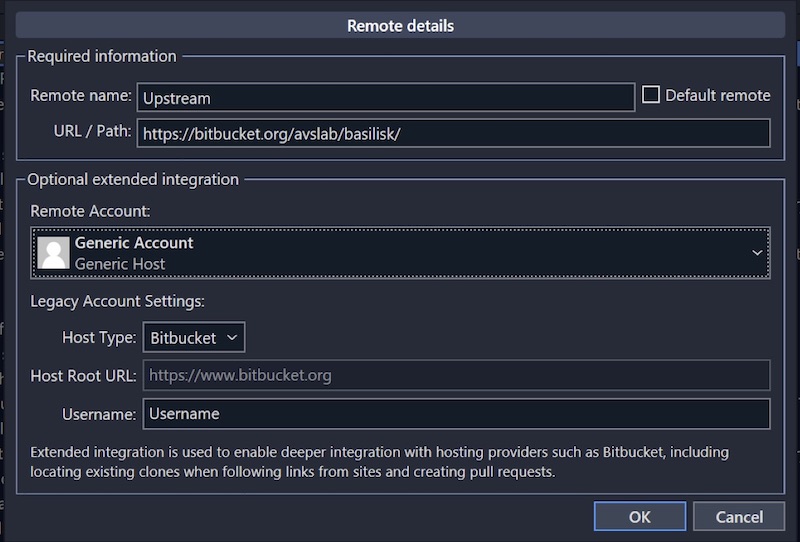
Use Gitflow to start new feature, and work in your own Branch
Push commits to origin (forked repository) and rebase your branch onto develop when necessary
If the branch is ready to be reviewed, make sure there is a special Branch created for you in the Basilisk Repository to make a Pull Request to
Make the pull request to the Branch in the Upstream (original Basilisk Repo) from bitbucket.org. Go to Branches section and create the pull request for your branch.
If everything works, your branch will be merged into the Branch created for you in Basilisk Repository
If there are revisions to make, create patch files for each commit you have and send them as separate files