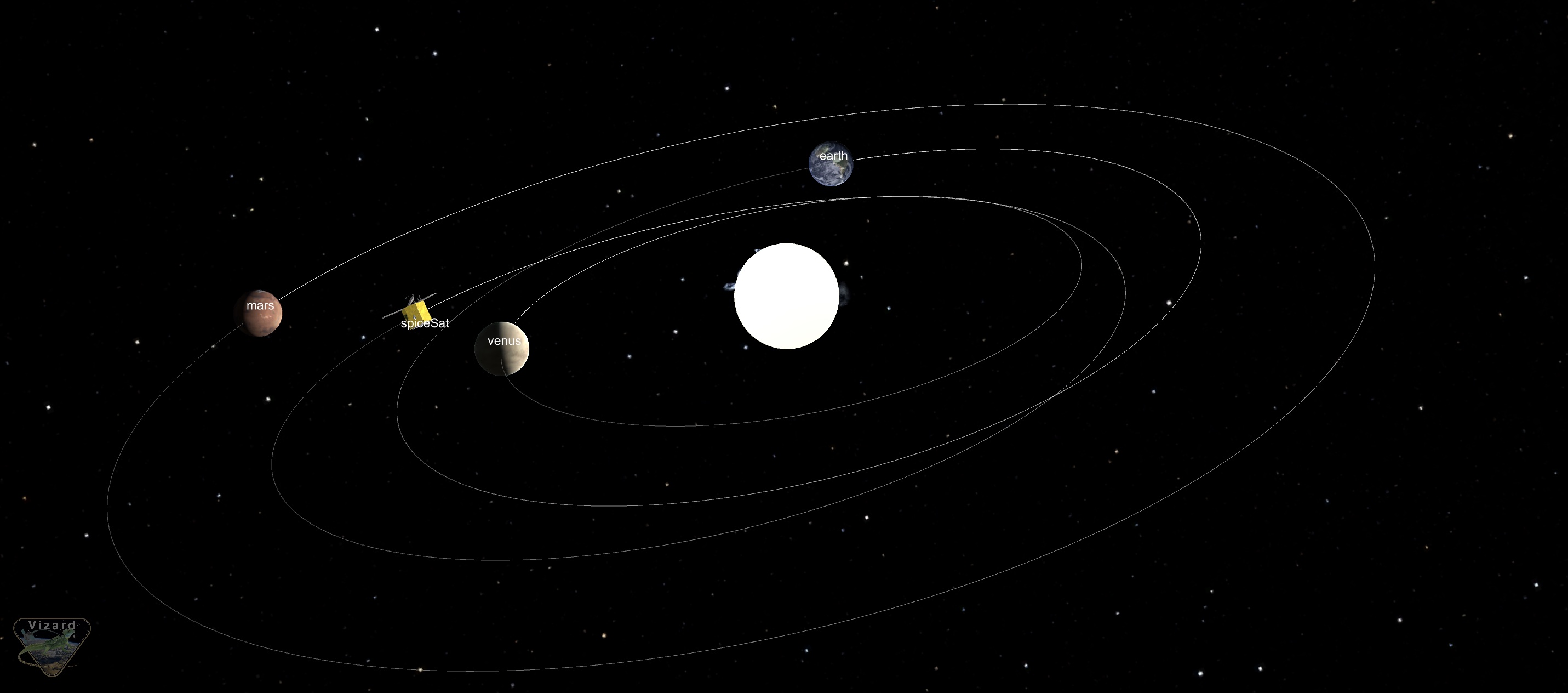scenarioHelioTransSpice
Overview
The purpose of this simulation is to illustrate how to set a spacecraft’s heliocentric translational motion using custom Spice files. This allows the user to easily visualize a mission trajectory using Vizard.
The script is found in the folder basilisk/examples and executed by using:
python3 scenarioHelioTransSpice.py
Configuring Translational Motion Using Custom Spice Files
To set up the spacecraft’s heliocentric translational motion via custom Spice files, the user should first create a string list containing the desired file names to upload. This script loads a single Spice file:
customSpiceFiles = ["spacecraft_21T01.bsp"]
Next, the loadSpiceKernel() method of class SpiceInterface should be called to load the custom Spice files.
This method accepts a file name and the path to the desired file to load:
spiceObject.loadSpiceKernel(file, os.path.join(path, "dataForExamples", "Spice/"))
Note that setting up the orbital elements and initial conditions using the orbitalMotion module is no longer needed.
After the Spice files are loaded, the final step is to connect the configured Spice translational output message to
the spacecraft object’s transRefInMsg input message:
scObject.transRefInMsg.subscribeTo(spiceObject.transRefStateOutMsgs[0])
Finally, add the Spice object to the simulation task list:
scSim.AddModelToTask(simTaskName, spiceObject)
Ensure to unload the Spice kernels at the end of each simulation:
spiceObject.unloadSpiceKernel(file, os.path.join(path, "dataForExamples", "Spice/"))
Simulation Visualization In Vizard
The following image illustrates the expected visualization of this simulation script.