TeX Tools
This page provides an overview of convenient LaTeX typesetting support tools for Mac OS X and Windows. We use LaTeX to write conference and journal papers, as well as the thesis and dissertation documents.
LaTeX Tutorial Documents
- The Not so Short Introduction to LaTeX
- Short Math Guide
- User Guide to AMS math package
- LaTeX Cheat Sheet
- Comprehensive Symbols List
- University of Colorado Thesis Class
- Open Source Clip Art
- How to Include an SVG (Inkscape) image in LaTeX
- Turn Hand-Drawn symbols into TeX
TeX Change Tracking Tools
- TrackChanges
- latexdiff
- Use the AVS.sty file defined macros
Mac OS X Tools:
 |
MacTeX Complete LaTeX distributation installation package based on the TeX Live opensource distribution. |
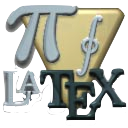 |
TeXShop.app Elegant LaTeX tyepsetting environement. Can also be used to do batch conversion of EPS to PDF images. |
 |
BiBDesk.app Elegant, open-source bibliography manager. Uses the TeX-native *.bib file structure, and can directly manage your BiBTeX database entrees. Also, this program can associate links and PDF files with the references. This makes it a great to keep PDF papers organized. Interfaces very well with TeXShop.app, allowing you to access the citations from within the TeX editor if needed. |
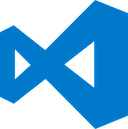 |
Visual Studio Editor VS Code Plugin that enables LaTeX development Visual Studio can support compiling LaTeX with this additional plugin. Here is a link to text snippets that can be called from the VS Editor. |
 |
LaTeXiT.app Takes small snippets of LaTeX code and renders them into an encapsulated PDF image. Convenient to make images of equations for presentation, or create labels for figures and illustrations. Support the "LinkBack" protocol such that PDF equations embedded in OmniGraffle can be edited again by double-clicking on them. |
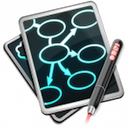 |
OmniGraffle.app Great vector-based drawing, illustrationa and flow-chart tool. Allows you to natively include PDF images, embed TeX'd equations and labels from LaTeXiT.app, and supports the "LinkBack" protocol to allow for easy editing of these LaTeXiT.app pdf images. |
Windows Tools:
 |
TeXstudio TeXstudio is a LaTeX IDE that gives you an environment where you can easily create and manage LaTeX documents. It provides modern writing support, like interactive spell checking, code folding and syntax highlighting. Also it serves as a starting point from where you can easily run all necessary LaTeX tools. |
 |
ProTeXt proTeXt aims to be an easy-to-install TeX distribution for Windows, based on MiKTeX. After downloading, it guides the installation via a short pdf document, which provides clickable links to install the various components, along with explanations. |
 |
TeXWorks This is a LaTeX editor. The TeXworks project is an effort to build a simple TeX front-end program that is available for MS Windows (XP/Vista/7), typical GNU/Linux distros and other X11-based systems, as well as Mac OS X. It is deliberately modeled on Dick Koch's award-winning TeXShop for Mac OS X, which is credited with a resurgence of TeX usage on the Mac platform. |
 |
Iguana TeX IguanaTex is a PowerPoint plug-in which allows you to insert LaTeX equations into your PowerPoint presentation. It is distributed completely for free, along with its source code. |
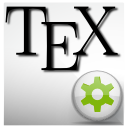 |
TeXmaker Texmaker is a free, modern and cross-platform LaTeX editor for linux, macosx and windows systems that integrates many tools needed to develop documents with LaTeX, in just one application. Texmaker includes unicode support, spell checking, auto-completion, code folding and a built-in pdf viewer with synctex support and continuous view mode. |
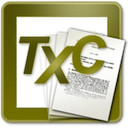 |
TeXnicCenter This is another LaTeX editor. TeXnicCenter is a feature rich and easy-to-use integrated environment for creating LaTeX documents on the Windows platform. Its powerful editor and its tight integration with the LaTeX environment helps you to concentrate on what matters: The content of your document. |
 |
Inkscape An Open Source vector graphics editor, with capabilities similar to Illustrator, CorelDraw, or Xara X, using the W3C standard Scalable Vector Graphics (SVG) file format. |
 |
JabRef JabRef is an open source bibliography reference manager. The native file format used by JabRef is BibTeX, the standard LaTeX bibliography format. JabRef runs on the Java VM (version 1.5 or newer), and should work equally well on Windows, Linux and Mac OS X. |